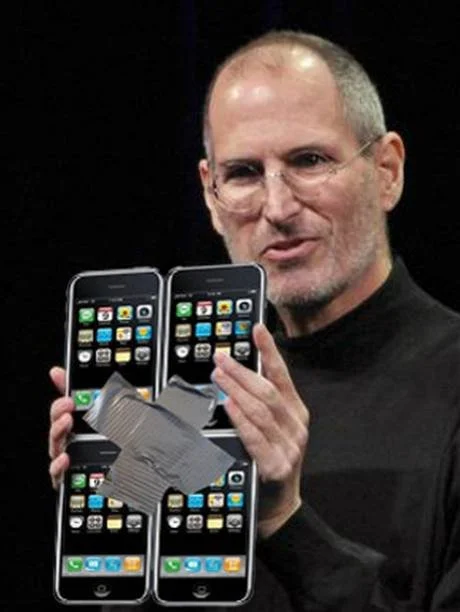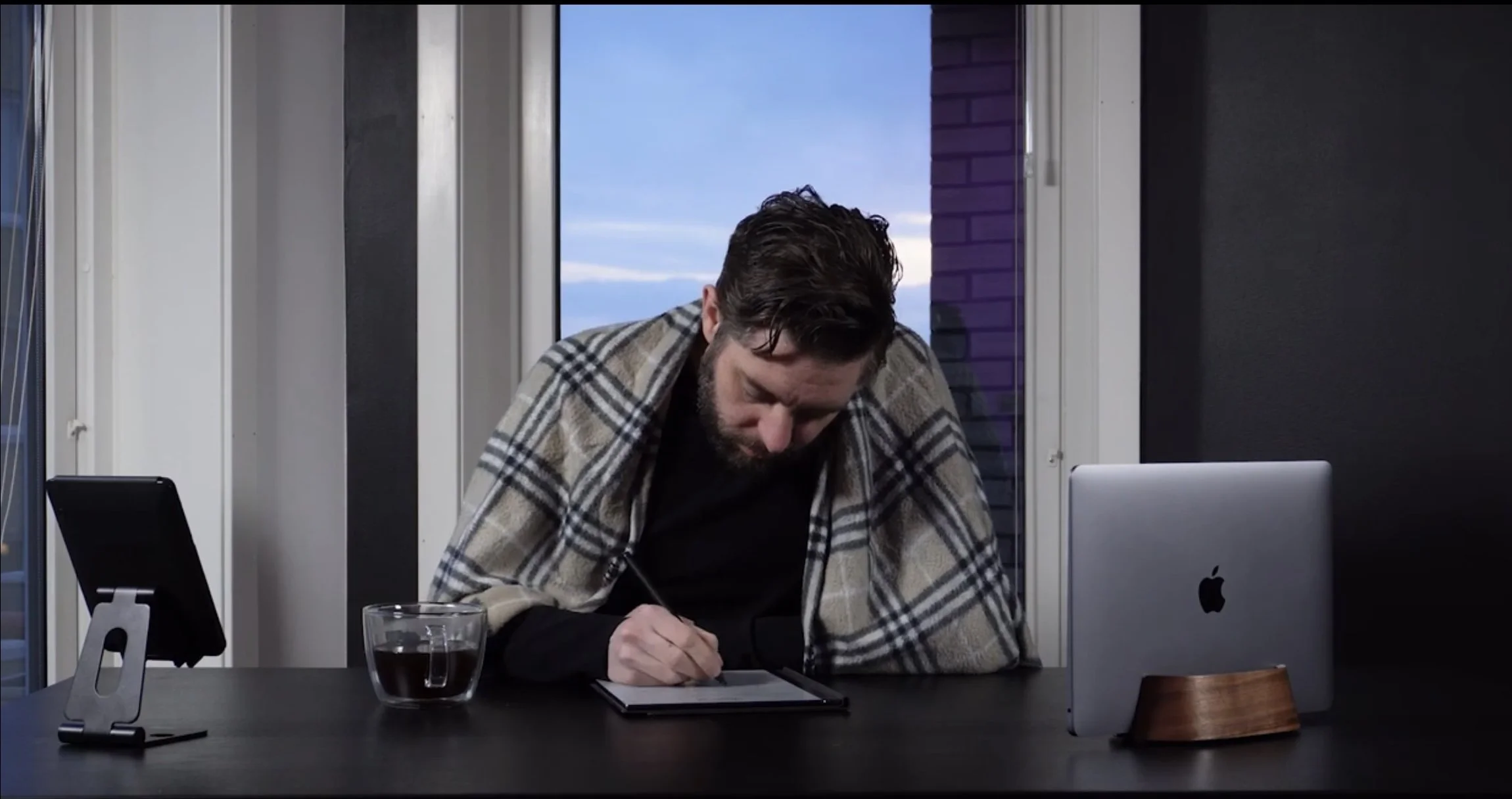The never-ending search for the perfect companion device
Are you the one to fix me, inanimate object?
For 10 years I’ve been hunting for the perfect companion. The one who will unleash my creativity to its fullest potential. I don’t ask for a lot. Just a device that can be used for writing, reading and simple photo editing. It also has to be portable, have good battery life, and be able to connect to the internet.
Oh, you mean a laptop?
I mean, yes. A laptop can do all those things. The M1 MacBook Air is amazing. But it’s a laptop. I’m looking for a companion.
What are you talking about?
Companion device that’s not a laptop?
Remember when Steve Jobs proudly announced their newest product line; the iPad? (I know, showing my age here). Sceptics saw the iPad as just a big iPhone, or four iPhones taped together.
I agreed with the memers. I didn’t see the point unless you were an artist, or using it with a stylus to take handwritten notes. In other words, not me. However, a lot of folks did see the point. All around me, I would spot people carrying these small devices with them. Different sizes, different brands. Maybe it would be nice to have something like that living in my bag? Basically a bigger smartphone, ready at a moment’s notice.
If it only had a physical keyboard
In early 2014, my Asus laptop had just committed seppuku by spontaneous combustion. One month earlier I’d forgotten to close my backpack before slinging it over my shoulder. It managed to survive for a surprisingly long time after that incident, but the pain was too much to handle.
A friend of mine told me he was considering getting this new laptop/touchpad hybrid. Asus called it a transformer. The Asus Transformer T100 to be exact. A 10-inch touch screen with a detachable keyboard. Could it be? The perfect companion device? I had to get one.
Instant buyer’s remorse.
To be fair, the Transformer wasn’t horrible. Sure, it was bulky… and heavy. The keyboard part was made of cheap plastic. Asus in their wisdom decided to make the function keys on the side big, and the letter keys small. It made no sense. The lightweight keyboard also made the whole thing very top-heavy. What could make the experience even worse? A wobbly hinge.
I came to realise that my new companion was no more than a shitty laptop that transformed into a heavy touchpad. Why didn’t I just get a regular laptop?
The Asus Transformer in all its glory.
I did eventually get a Macbook Air, effectively killing my dream of finding the perfect companion.
Until…
…2018. Microsoft kept pushing their new Surface-lineup. The Surface Go was the cheapest one, and even cheaper by being on sale. Plus they offered cashback. Compact, light, and made by Microsoft themselves. How could I say no? So I pounced. Buyer’s remorse followed suit. Not instant this time. Microsoft got a lot of things right. Weight and size: perfect. Integrated stand: brilliant. By the way, Apple sells a similar stand to their standard iPad. Don’t buy it. The back part is connected via magnets, so it just slides off if you’re not careful. Plus, it’s bulky and cumbersome You’ve officially been warned.
Not that the Surface didn’t have its own set of problems. Because the keyboard was so soft, it would hit random keys or move the mouse if used on an uneven surface, like say, a lap. But it wasn’t its biggest problem. That honor goes to it running Windows. I didn’t expect their cheapest model to be fast, but I did expect it to be good to go soon after I woke it from its sleep. That was not how Windows worked at the time. Not only that, it would take maybe a minute for it to connect to wi-fi. Extremely annoying when you’re main apps are Google Docs and Notion.
The Surface Go wasn’t horrible, but it left a lot to be desired.
Maybe I’d been wrong
In the spring of 2020, I came to the conclusion that I may have been wrong all along. I’ve always been a serial procrastinator, simplicity was what I needed. At the time, e-ink was all the rage, and especially the upcoming reMarkable 2. An e-ink tablet used for taking handwritten notes that could be converted into text and exported. You could import PDF’s, and there was even a Chrome extension that would convert websites to PDF and send them directly to the reMarkable. Awesome on paper, I pre-ordered. A couple of months later it finally arrived. The handwriting experience was great. But the device itself was slow, had almost no functionality, and only passable handwriting conversion. Still, no buyer’s remorse. Sure, it was ignorant of me to think that this simple device could be used for more than cranking out first drafts, brainstorming and journalling.
To this day I still use the reMarkable. My non-screen, screen device.
In 2023 reMarkable released its long-awaited keyboard cover. Of course I bought it, and it’s great. But I longed for a more flexible companion, and there was one out there I had yet to try.
Ow, my wallet
With the introduction of the floating Magic Keyboard, Apple released an amazing ad for the iPad Pro in 2020.
How to correctly use a computer
For some reason they removed it from their YouTube-page. Maybe because it was all a lie. The iPad will never be a computer as long as Apple jails it to iPadOS. Nevertheless, I was intrigued. My wallet less so.
For almost three years I’d managed to hold off. But by that time I’d gotten into photo editing. I could use the iPad for that as well. Like the professionals! It was enough to tip the scale, but because I was going to use it for editing, I had to get the one with the big screen. In 2023 I finally bought the iPad Pro 12.9 with a Magic Keyboard. An old friend suddenly came knocking. Buyer’s remorse, is that you?
What? Again?
The 12.9-inch iPad with a keyboard is massive! It’s basically a laptop. Why did I get another laptop, that isn’t really a laptop? God damn it! The computer-ad got me. It felt easier to just put the MacBook in the bag instead, which I kept doing.
Basically the same size.
The search couldn’t end there. I found a good deal on a used 11-inch iPad Pro and angrily bought it. That was about a month ago. Still no buyer’s remorse. Have I really found my companion? One can only hope.
But why the expensive Pro-version?
The main reason is Face-ID, and the fact that the Air isn’t that much cheaper. As for the standard iPad, I have yet to find a good keyboard for it. As mentioned earlier, the official one sucks. There are lots of knockoff floating keyboards, but they have one big problem. The connectors on the Pro and Air are on the back of the device. The connectors on the iPad is on the side, meaning that the floating keyboards I’ve seen need to be charged separately. That’s a dealbreaker. Also, no Face-ID. Apple knows how to make people go for the expensive options. They’re also great at keeping you in their ecosystem. I’m in it, deep. A cheap Android-tablet is out of the question.
I still use the iPad Pro 12.9 for photo editing, reading, digital comics and, procrastinating. My wallet and minimalistic mindset tell me every day to sell it.
What have we learned?
A lot of money can be saved by disregarding the companion device bullshit and sticking to a single laptop. But where’s the stupidity in that? Having said that, I actually think the companion device has a place. In my life at least. My laptop is for 9–5 work stuff. Teams is on there, Outlook, work documents, etc. Using the companion is a way to disconnect from all that. In fact, I’m using the companion right now. I got bigger screens available, but I prefer this one. Cup of tea next to me, huddled under a blanket. Scrolling on a touchscreen is also way more satisfying than a touchpad. I know, it’s all in my head, and that’s fine. As long as it helps me be more productive and creative.
Or maybe I’m just being manipulated by marketers.